Some things will never change, other things may need to be changed ONCE.
At the risk of people inserting “Man Lands on Moon” jokes at the end of this post, I’m sharing a bit of Facebook information that I learned just this morning. Apparently, this has been around for about a year.
I’m working on a website for a client, and of course, want to include links to Facebook, Twitter, etc., so people can connect socially with this company. The problem I ran into is that the URL that would be preferred for the company Facebook Page–the company’s name–was being used personally, by the company’s owner.
When Facebook initially launched its “Vanity Pages”, each user’s chosen URL was set in stone–unchangeable, or at least I thought. Facebook certainly wanted us to think this was a one shot thing as well, hence the warning in bold red type, if memory serves me, before clicking “OK”, to lock in this name of choice for all eternity. Upon doing a bit of investigation today, however, I learned that this can be changed, but apparently only once–don’t dare key in a typo.
To change this, and several other preferences on Facebook, go to your Account Settings.
4 Comments
Leave a Reply
You must be logged in to post a comment.

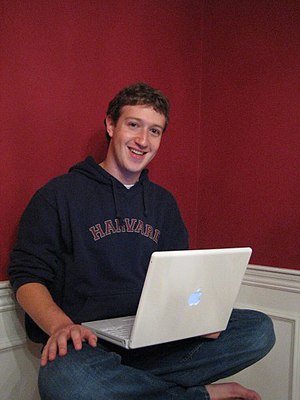

thank you sooooooo much for posting this! I was trying to change the url for a page I am an administrator for, and it saved to my personal facebook instead. I have been online for hours trying to download apps, or find hacks to “cheat the system.” I read your post and thought to myself…no way…will it be THAT easy after all I have been trying to do. But it totally was. You saved my day haha =)
Amanda-Glad my post helped you solve your Facebook page URL problem. What was the page you were changing?
I was in the exact same situation as Amanda just a few hours ago, doing the same things! I accidentally applied the username to my page and then totally panicked – haha! I’m so glad your post came up, because it got me out of that sticky situation fast. Whew! Thank you dude, you saved my day too.
Tara-I’m happy that I could help. Seems to be a common problem these days. 🙂