If you manage a Facebook Page for your business, you’ve probably seen the message. Maybe even received a direct one like this:
⚠️ Important information from Meta
Your Facebook Page will be permanently disabled within 12 hours due to violations of Community Standards…
Submit your complaint here: [sketchy-link-you-should-never-click]
We manage up to 20 Facebook Pages at a time for our clients here at Farmboy, and not a week goes by where we don’t get a panicked message from a client asking, “Is this real?!”
We get it. The language is scary. It’s urgent. It names your business directly. It even mimics Meta’s branding and layout.
But here’s the truth: It’s a phishing scam.
These fake messages are designed to steal your login information or install malware.
Here’s what you can do if you see one, and how to keep your business Facebook page safe.
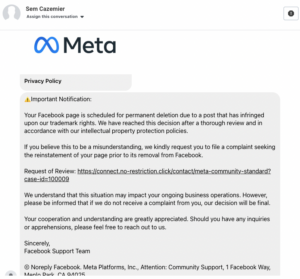
Facebook Scams
Never Click the Link
No matter how convincing it looks, don’t click. Don’t reply. Don’t enter your password. Meta will never send messages like this through Facebook comments or random DMs. If they need to notify you about a violation, they’ll do so through your Business Suite notifications or the official Meta support inbox.
Best Practices for Managing Your Business Facebook Page
To protect your page and give your business the best shot at success on Facebook, follow these best practices:
1. Set Up Two-Factor Authentication (2FA)
Require 2FA for all admins and editors. This adds a layer of security and helps prevent unauthorized access.
2. Limit Admin Access
Only give admin access to those who truly need it. Use other roles like Editor or Moderator when appropriate.
3. Regularly Audit Who Has Access
People leave companies. Roles change. Don’t let a former intern still have access to your page two years later.
4. Use Meta Business Suite, Not Just Facebook
Business Suite is your control panel. You can manage posts, ad accounts, billing, and more. It’s also where Meta will send any legitimate communications.
5. Report Suspicious Messages
Click the three dots next to the message or comment and report it as spam or phishing. It helps clean up the platform and protects others.
6. Educate Your Team
Make sure everyone involved with your brand’s social accounts knows the signs of a scam. A simple team meeting or quick training can save you big headaches.
What If You Already Clicked the Link?
If you’ve entered your password into a fake site
Change your password immediately
Enable 2FA if you haven’t already
Check your business settings to see if any new admins have been added
Report the issue to Meta via Business Suite
Final Thought
Your Facebook page is part of your digital storefront. Keeping it safe isn’t just about security. It’s about protecting your brand. If you ever see something that feels off, pause before you click. Then reach out to a pro. (Hey, that’s us.)
At Farmboy, we’ve seen it all. We’re here to help you stay one step ahead of the scams, while looking your best online.

